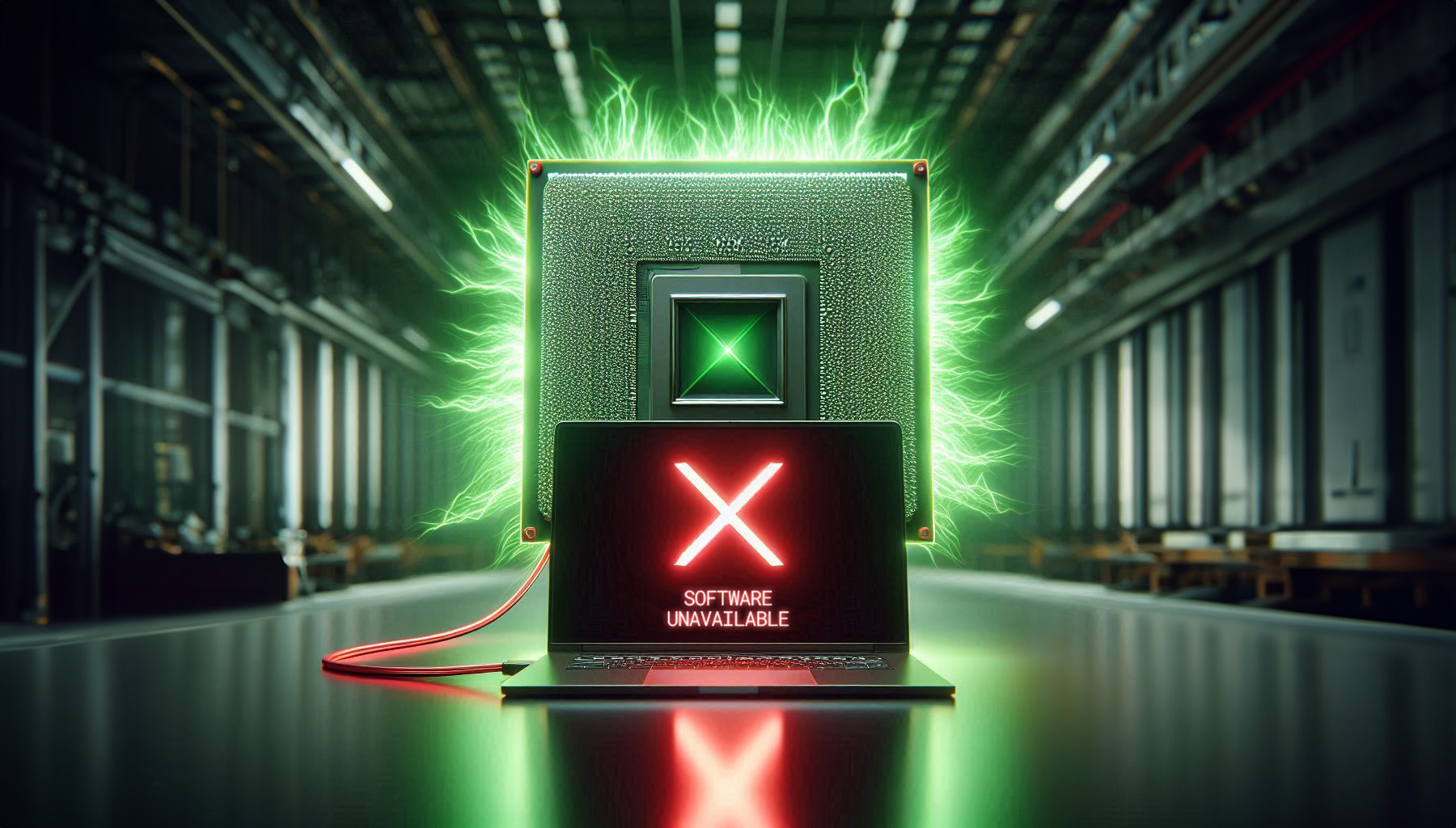Welcome to
MAX simplifies the process to deploy your own AI endpoint. Try it now:
Explore
Concepts
Tutorials
Model Repository
We’re on a mission to make open source AI models as fast and easy to use as they can be. Check out the 400+ AI models that run on MAX - each with step-by-step install instructions for CPU, GPU, and Cloud.
Go to site Go to site
Go to siteLatest blog posts
Go to blog
Was this page helpful?
Thank you! We'll create more content like this.
Thank you for helping us improve!